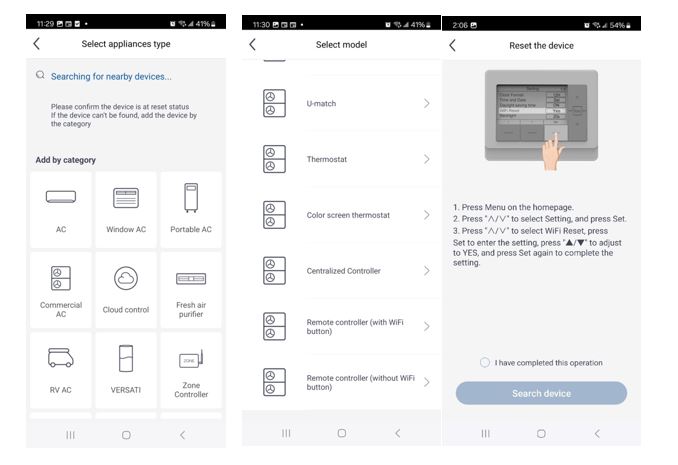The phone needs to be connected to WiFi and have Bluetooth permissions enabled first.
- Open Kinghome PLUS app, click the “+” icon in the upper right corner on app home page. Select the hotspot with “3027” in the name to start the network configuration.
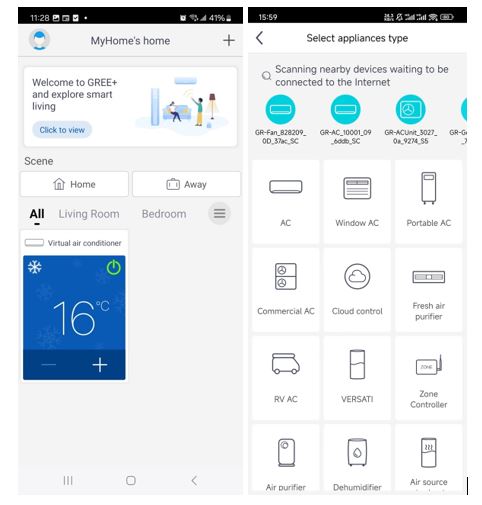
2. If you don’t see any available devices, perform a manual search by clicking on Commercial AC Then select Color Screen Thermostat and follow the in-app instruction to connect to the device you have.
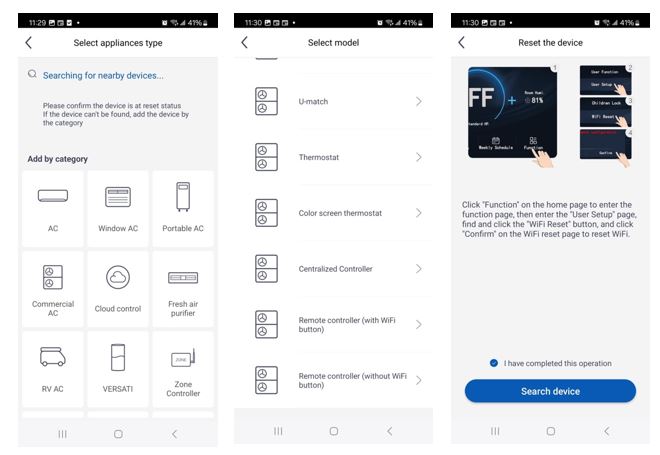
3. To connect to primary thermostat, perform a manual search by clicking on Commercial AC then select Thermostat and follow the in-app instruction to connect to the device you have.