Customers can set a schedule to further reduce energy costs. Set the temperature slightly higher in the summer and lower in the winter when no one is home. Return the temperature to normal when returning home to ensure comfort.
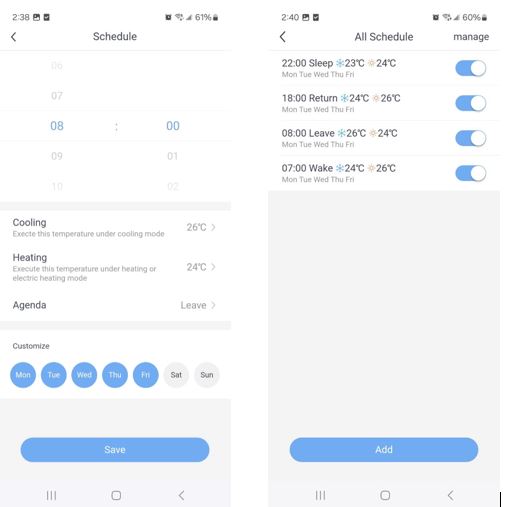
- Set the scheduled execution time, with a time range of “00:00-23:59”. The schedule will execute at the specified time.
- Set the cooling and heating execution temperatures. Suggested Cooling setting range for energy saving: 20-24 ℃. Suggested Heating setting range for energy saving : 18-22 ℃.
- Set the schedule name, with options of “Wake“, “Leave“, “Return“, and “Sleep“. One of these must be selected. After the schedule executes successfully, the thermostat will display the corresponding schedule name during that period.
- Set the recurring schedule days, with options ranging from Sunday to Saturday. The recurring schedule can be set to single, multiple, or all days.
Note: After the schedule executes successfully, if the operation mode is switched to cooling during this time period, the system will follow the set cooling temperature. If the operation mode is switched to heating, the system will follow the set heating temperature.
