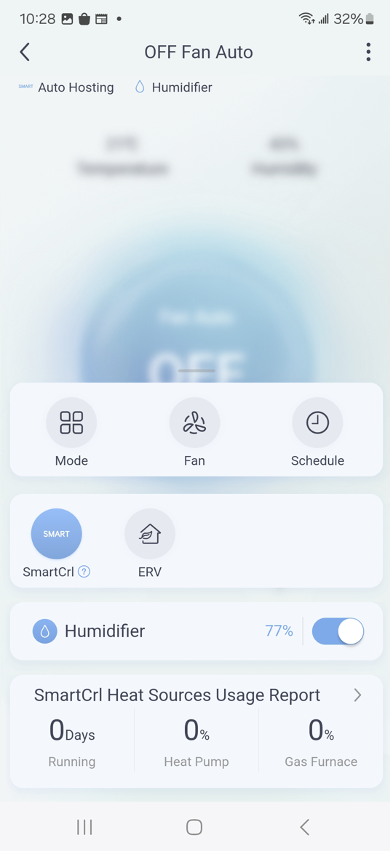When Kinghome is the service provider, gas price, electricity price, location, and engineer settings information must be complete before the SmartCrl function to be effective. If this function is not available, please try configuring it through the app connected to another thermostat.
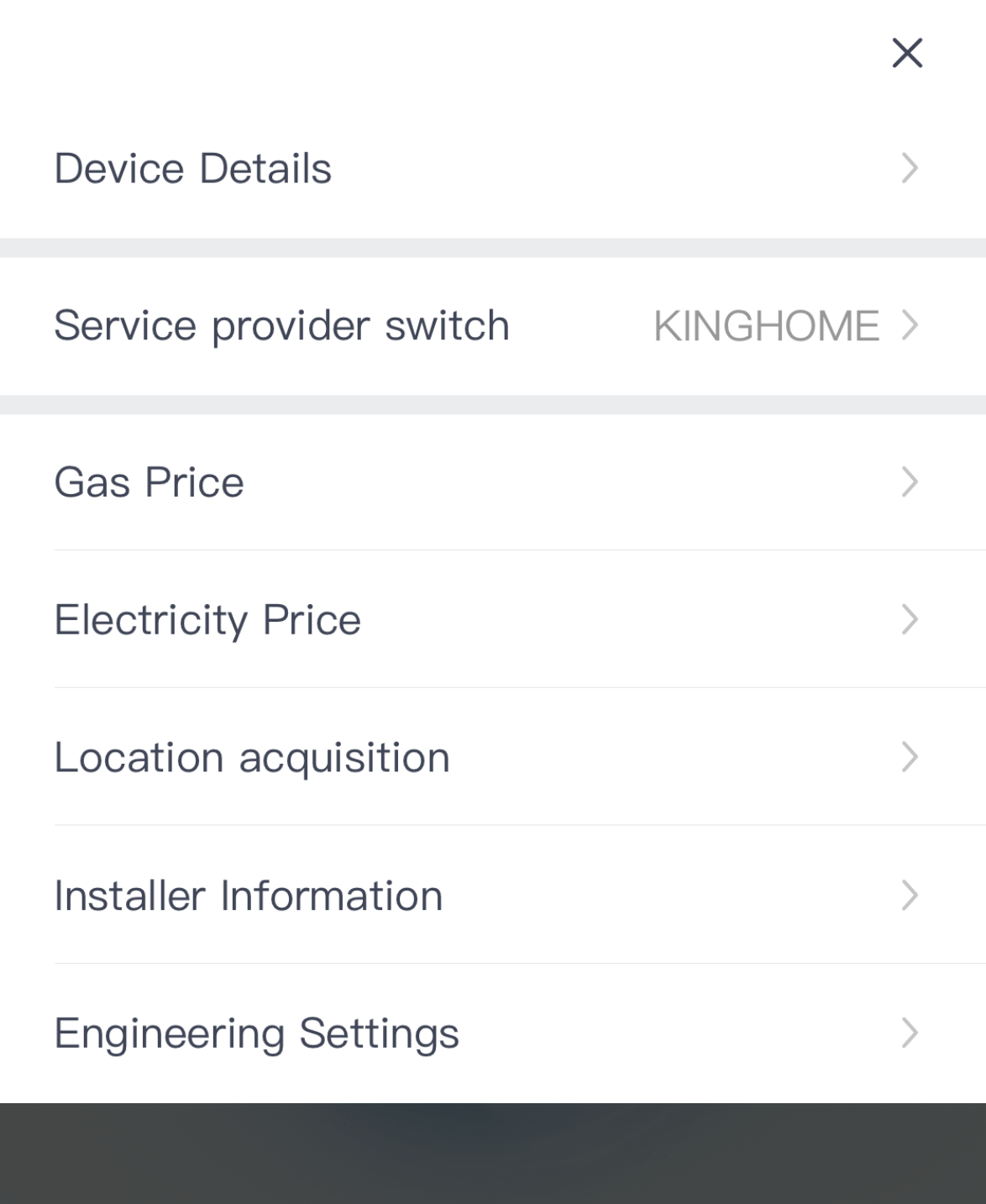
4.1.1 Gas price input
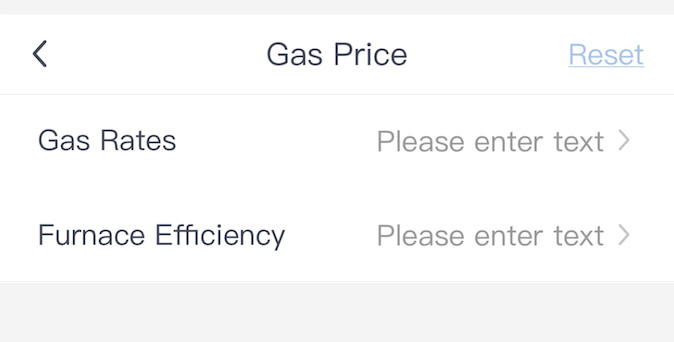
- Input your gas rate. If you’re not sure, please refer to your gas provider’s rate.
- Furnace efficiency is usually labeled on the furnace itself.
4.1.2 Electricity Price Input
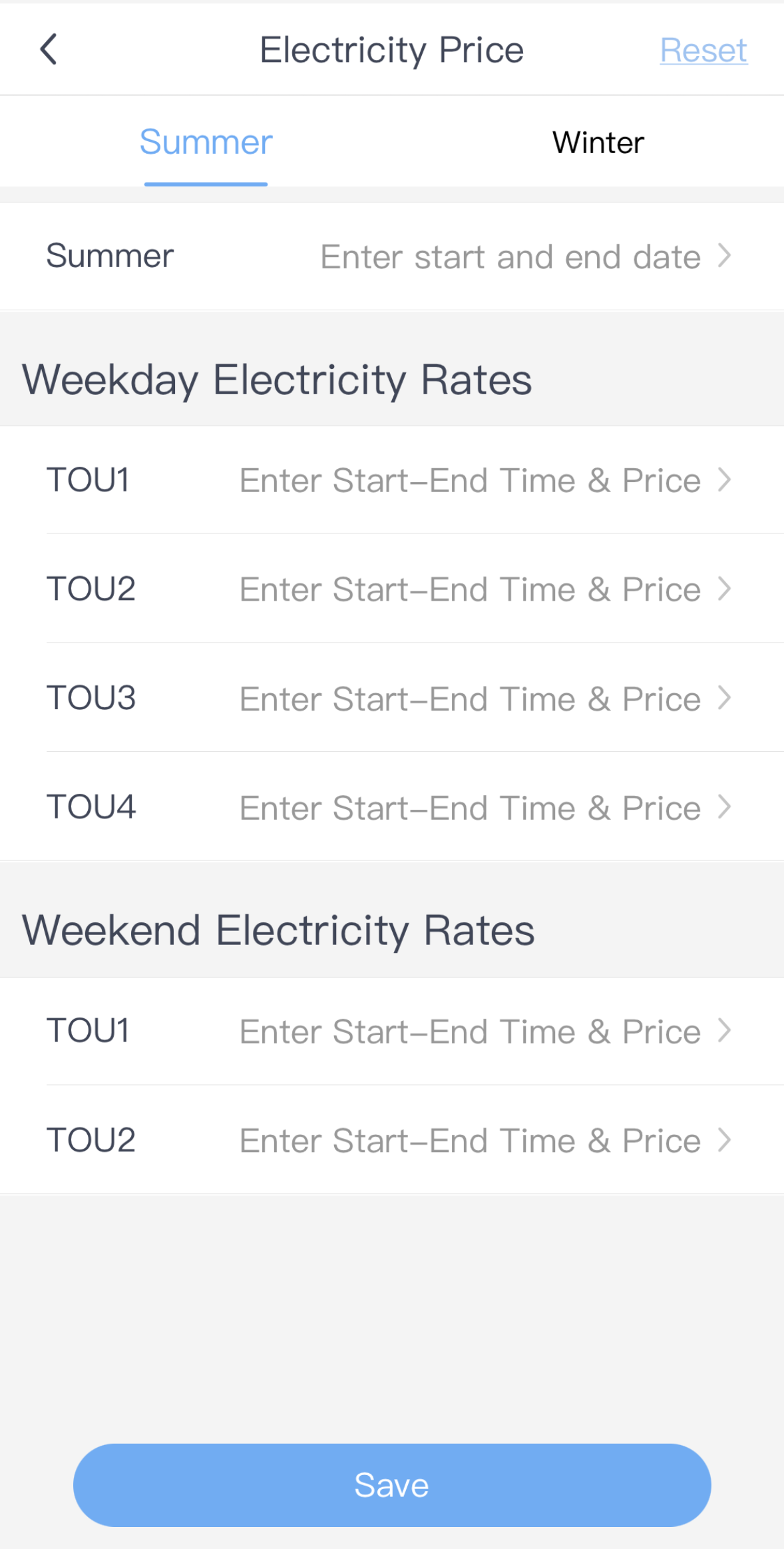
TOU: Time of Use
- Complete the settings for the season: Summer and Winter.
- Enter the weekday and weekend electricity rates. Select a start and end time, then input the gas rate.
- Repeat this process until all TOU settings for Summer and Winter are filled out.
Note:
- If the gas price you’re using does not differ between Summer and Winter, enter the same price for both seasons.
- For users on a flat rate, enter the same rate in all the slots.
- The TOU time settings cannot overlap and must not exceed 24 hour for weekday and weekend rates.
4.1.3 Location
If your location haven’t been obtained, change your setting and click on update to refresh.

4.1.4 Installer Information
Input installation company name and contact for future service.
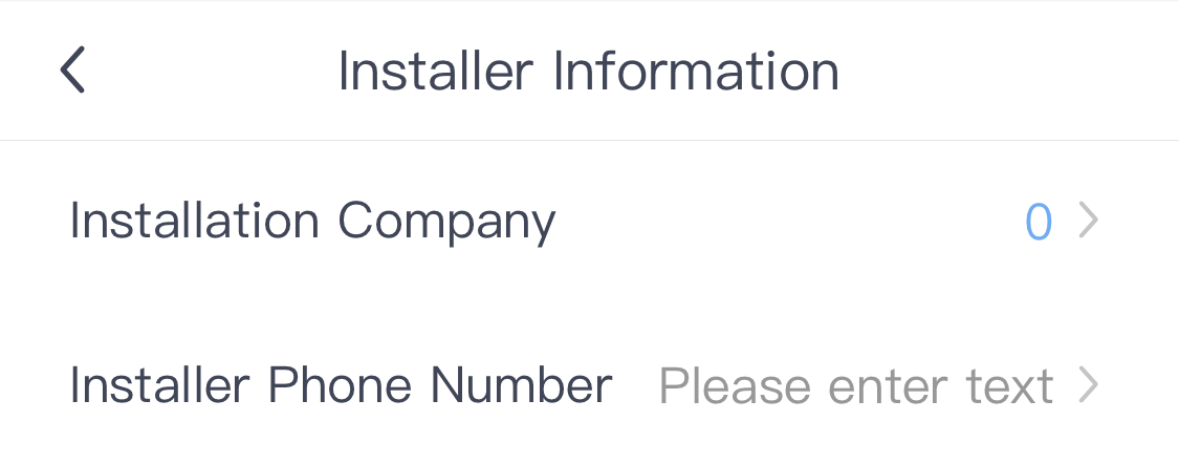
4.1.5 Engineering Settings
In engineering settings, input heat pump mode allowed lowest outdoor temperature, fan delay shutdown time and select heat pump model.
Suggested heat pump allowed lowest outdoor temperature:
Cold Climate Heat Pump: -10 ℃
ECO Heat Pump: 0 ℃
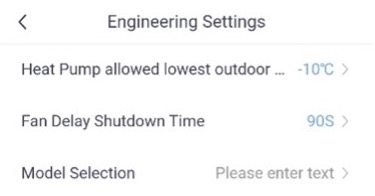
4.1.6 Turn on SmartCrl
After all settings have been completed, return to the home control and click the SmartCrl button. If the SmartCrl button is blue, this indicates that the Smart Control function is active. The system will now automatically switch between the heat pump and gas furnace based on the most economical option.