If you’re experiencing unwanted temperature changes, such as a sudden rise or drop in temperature, check the schedule settings on both the thermostats and the Kinghome PLUS app to ensure the schedule function hasn’t been accidentally enabled.
Steps to Troubleshoot
- Check the Schedule Setting on the Primary Thermostat
- Verify if the default schedule has been accidentally turned on. This is the most common cause of this issue.
- If Week Sched. is displayed on the homepage, the schedule function is active. If the schedule has been executed, the executed period name will also be displayed.
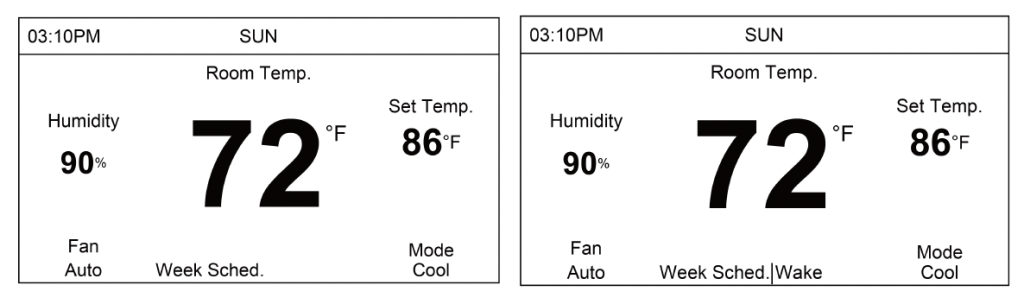
- To Turn Off the Schedule Function: Press and hold the Function Button 2 for 3 seconds.
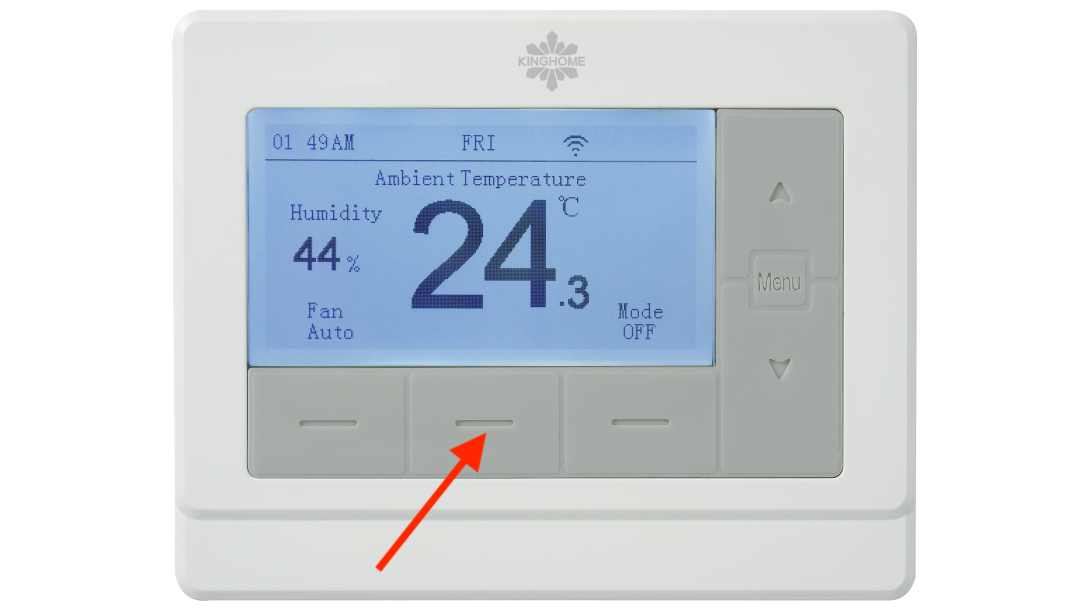
2. Check the Weekly Schedule in the Smart Thermostat
- Ensure the Weekly Schedule feature hasn’t been unintentionally enabled.
3. Check the Schedule Setting in the Kinghome PLUS App
- Confirm that the Schedule function hasn’t been unintentionally enabled.
Note: For additional details on the primary thermostat settings, please refer to the Kinghome User Manual Thermostat WK-010WC1.
